¶ Table Query Field

The Table Query Field provides the following capabilities:
- Field State
Free Input (TODO: query expression validation) - Select Table Dialog
Select table to query. Click the prepend icon
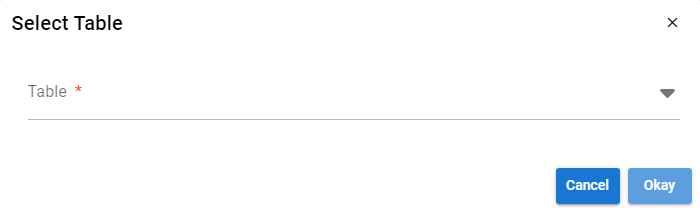
- Query Builder Dialog
Enables when user already selected a table. Click the append icon . Create query for selected table
. Create query for selected table
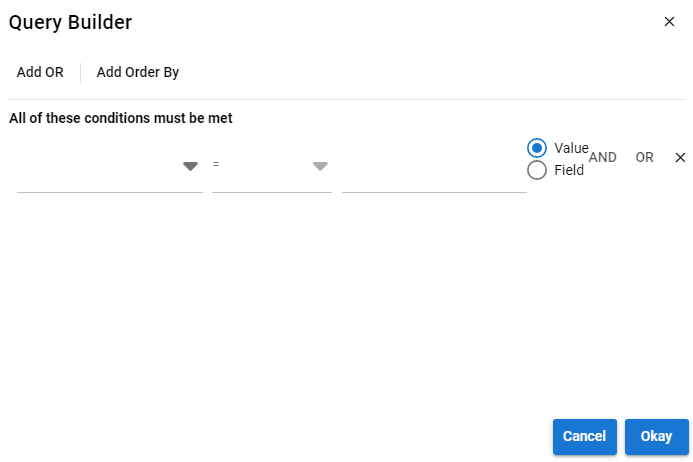
¶ Form Designer
¶ Adding a Table Query field to a form
In Form Designer you can add a Table Query field by dragging the Table Query field icon onto the form from the toolbar. ![]()
¶ Table Query Field Properties
Double clicking a Table Query field in Form Designer will display the Image field's Properties, Security, and History.
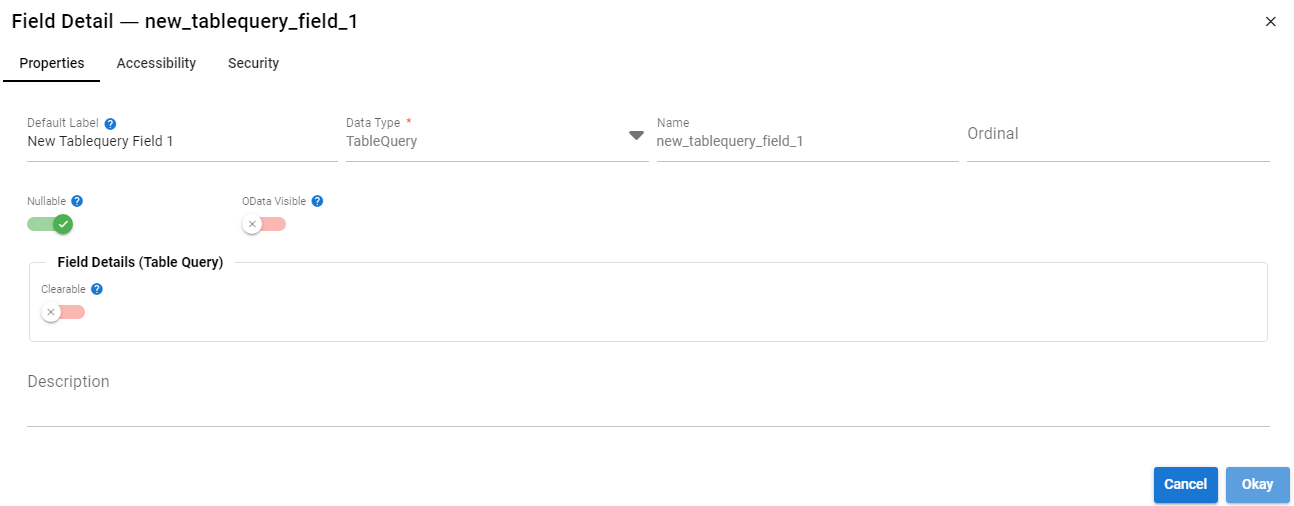
¶ Field Details (Table Query)
In addition to the Default Field Properties Image fields expose the following additional properties:
- Clearable
Setting Clearable to true will cause an "X" to render on the text input that will clear the current text in the field when pressed.
¶ Table Query Field Security
Details about field security are available here: Field Security
¶ Table Query Field History
¶ Accessibility
Details about field accessibility are available here: Accessibility
¶ Scripting Table Query Fields
TODO
¶ Supported Query Operators
- is empty, is not empty
Details about query operators are available here: ps-queryoperators