¶ Select Field
A Select field is designed to allow selecting of one or many values from a predefined list. The available choices are displayed in a list. The user can choose one or multiple values depending on how the field is configured.
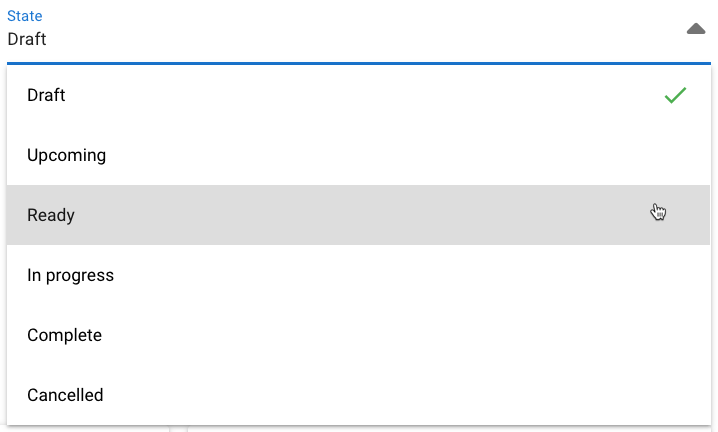
An example of a Select Field.
The select field has the following design options:
- Single or Multiple choice
- Clearable to allow users to remove all choices
- Counter to show the user how many selections have been made when
Multipleis enabled - Maximum Selected Values to limit how many items a user can select
Architectural Notes:
The selected values map to a bitwise value in the database that extreme performance when querying even when in multi-select mode.
¶ Form Designer
¶ Adding a select field to a form
In Form Designer you can add a select field by dragging the select field icon onto the form from the toolbar. ![]()
¶ Select Field Properties
Double clicking a select field in Form Designer will display the select field's Properties, Security, and History.
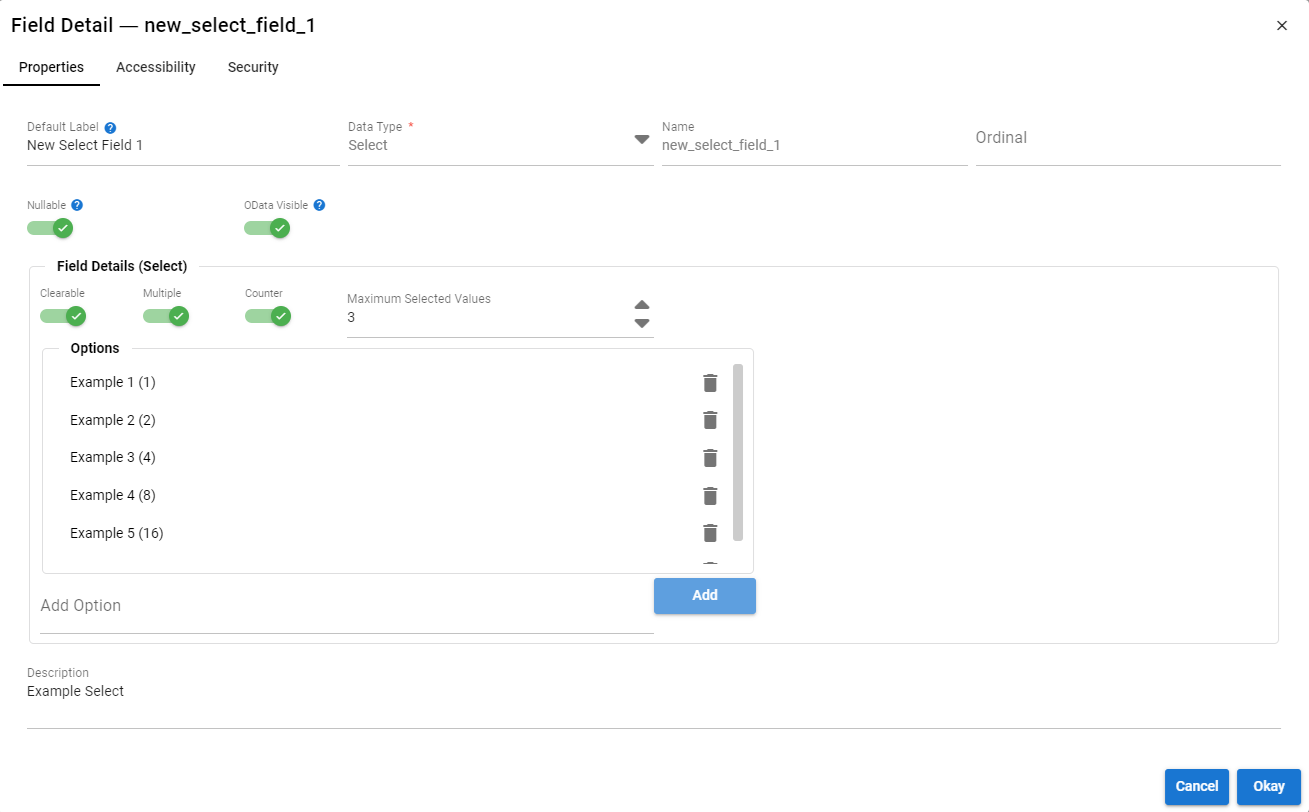
¶ Field Options (Select)
In addition to the Default Field Properties Select fields expose the following additional properties:
-
Clearable:
Clearable select fields will render with an "X" icon. When clicked the value in the field will be cleared. -
Multiple:
Allows users to select multiple values in the same field. -
Counter:
When used with Multiple, shows the count of selected values. -
Maximum Selected Values:
When used with Multiple, limits the total number of selections.
¶ Scripting
¶ Setting the value in script
There are several valid ways to set a select field's value in script.
¶ Single Choice
Setting a select field with an Option Label.
$current.new_select_field_2 = "test4";
Setting a select field with an Option Value.
$current.new_select_field_2 = 2;
Clearing a select field with an empty string.
$current.new_select_field_2 = "";
Clearing a select field with a value of zero (0).
$current.new_select_field_2 = 0;
¶ Multiple Enabled
Setting a multiple select field with an array of Option Labels.
$current.new_select_field_1 = ["Test1", "test9"];
Setting a multiple select field with a single Option Label.
$current.new_select_field_1 = "test12";
Setting a multiple select field with a numeric array of Option Values.
$current.new_select_field_1 = [1, 2, 4, 64, 2147483648];
Setting a multiple select field with a bitwise numeric value. 37 in this case would represent the first (1), third (3), and sixth (6) options in the select field.
$current.new_select_field_1 = 37;
Setting a multiple select field with a single numeric Option Value. 8 in this case would represent the fourth (4) option in the select field.
$current.new_select_field_1 = 8;
Setting a multiple select field with an empty string will clear the select field.
$current.new_select_field_1 = "";
Setting a multiple select field with a numeric zero (0) will clear the select field.
$current.new_select_field_1 = 0;
¶ Reading the value in script
There are multiple ways to read a select field in Platform script:
This may be a TODO!
¶ Single Choice
Test if a single choice select field has a specific value selected using the equals() method.
if ($current.select_field.equals("Value 1")) {
$ps.toast("Select field has Value 1 Selected");
} else {
$ps.toast("Select field does not have Value 1 Selected", ToastType.negative);
};
Test if a multiple select field has a specific value selected using the includes() method.
if ($current.select_field.includes("Test1")) {
$ps.toast("Select field has Test1 selected");
} else {
$ps.toast("Select field does not have Test1 selected", ToastType.negative);
};
¶ Multiple Enabled
Test if a multiple choice select field has multiple choices selected using the hasFlag() method.
if ($current.select_multiple.hasFlag("Test3", "Test4")) {
$ps.toast("Select Multiple has Test3, Test4 Selected");
} else {
$ps.toast("Select Multiple Does Not Have Test3, Test4 Selected");
};
¶ Supported Query Operators
¶ Single Select
- is empty, is not empty
- =,!=
- same as field, different than field
¶ Multiple Select
- is empty, is not empty
- =,!=
- contains, does not contain
- same as field, different than field
Details about query operators are available here: ps-queryoperators
¶ Select Field Security
Other than the basic field security model Select fields require that the user accessing the fields also have the appropriate access to the selected form and field as well.
Details about field security are available here: Field Security
¶ Select Field History
TODO: Link to the basic field history document that doens't exist yet (Probably nothing specific to select fields here)
¶ Accessibility
Details about field accessibility are available here: Accessibility