¶ Overview
A Script Macro represents a reusable section of code that can be inserted within any script editor in the Platform.
¶ Usage
As you are developing a script in the script editor you can insert a Script Macro by typing the macro tag and pressing the tab key.
¶ Listing Available Macros
To list all available Script Macros you can type "help" and press tab directly in the script editor.
-
Type
help
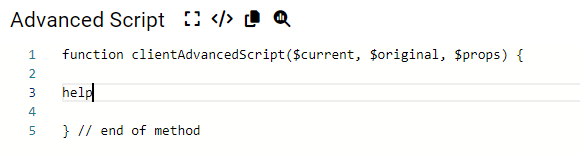
Invoking the help for script macros
-
Press
Tab
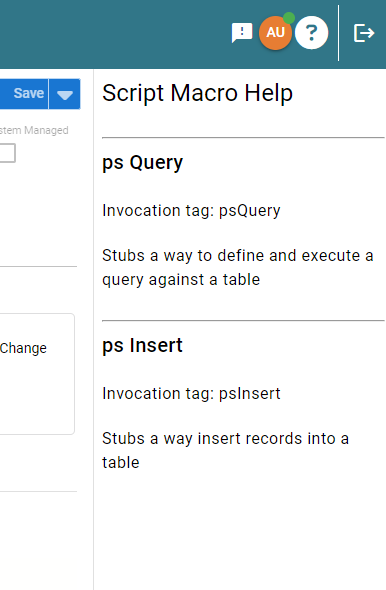
Contextual help for script macros
To close the help drawer click the ? icon above the help drawer.
¶ Adding Your Own Macros
Administrators can define their own script macros by adding them to the list of Script Macros under the Development application menu.
- Navigate to the
Developmentapplication menu. - Select the
Script Macrosmenu item. - Select the
+icon near the top left of the list.
¶ Script Macro Record Detail
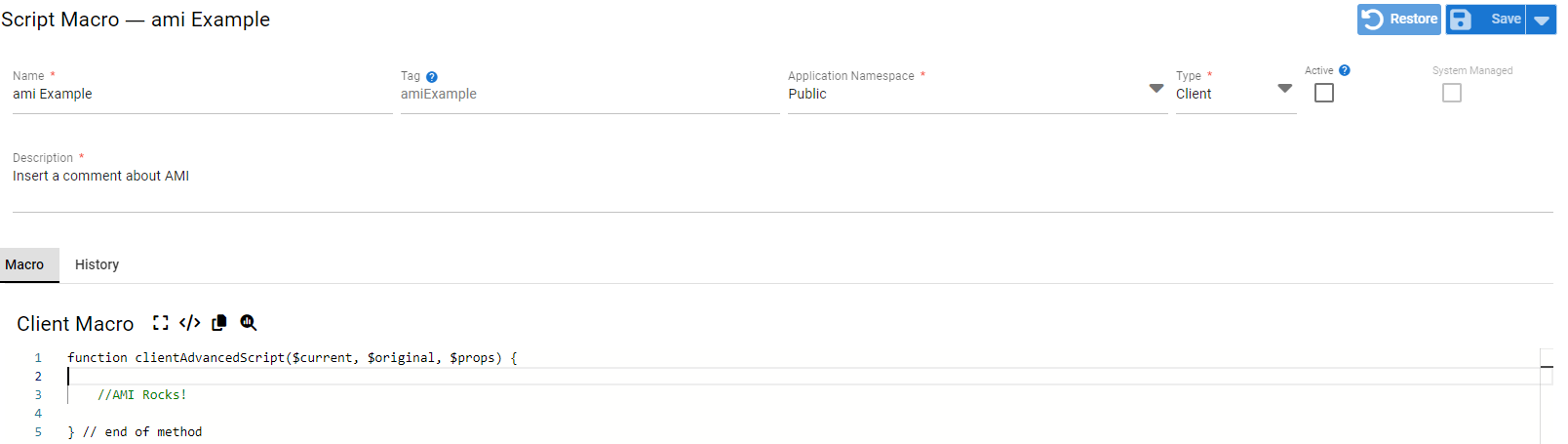
Script Macro's Record Detail.
- Name
A Name for the script macro. The name is used to generate a "Tag" for the script macro. - Tag
The Tag is generated from the name. The Tag is what developers type to invoke the script macro. - Application Namespace
The Application Namespace containing the script macro. - Type
Defines the intended use of the script macro. Client or Server. - Active
Only Active script macros will appear in the help list and be invoked when their tags are typed and tab is pressed. - System Managed
System Managed macros are ones that come with platform. - Description
A short narrative about the usage and intent of the macro. - Client Macro
Everything entered in the Client Macro code editor will be inserted when the macro is invoked.