¶ Button Field
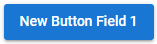
The Button Field provides the following capabilities:
¶ Form Designer
¶ Adding a button field to a form
In Form Designer you can add a button field by dragging the button field icon onto the form from the toolbar. ![]()
¶ Button Field Properties
Double clicking a button field in Form Designer will display the button field's Properties, Security, and History.
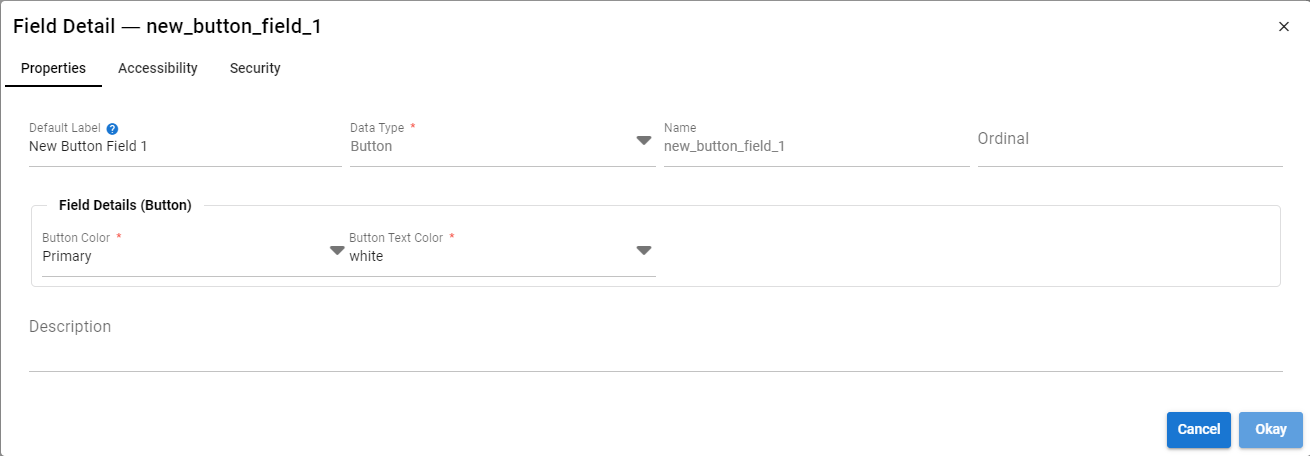
¶ Field Details (Button)
In addition to the Default Field Properties Button fields expose the following additional properties.
- Button Color:
The color of the button, represented as one of the base platform colors. - Button Text Color:
The color of the text within the button.
¶ Button Field Security
Details about field security are available here: Field Security
¶ Button Field History
#TODO Field History Document linked here
¶ Accessibility
Details about field accessibility are available here: Accessibility