¶ Application Menus
The Application Menu serves as the central navigation hub of the Platform, enabling users to access various functions within the system. Designed to cater to both desktop and mobile users, the menu organizes items in a hierarchical structure, offering a clear, intuitive user interface that enhances usability and access speed.
¶ Submenus
Application menus can have Submenus which work exactly like menus except that they are one level lower in the menu hirearchy. Submenus can have menu items just like Application Menus.
¶ Application Menu Configuration
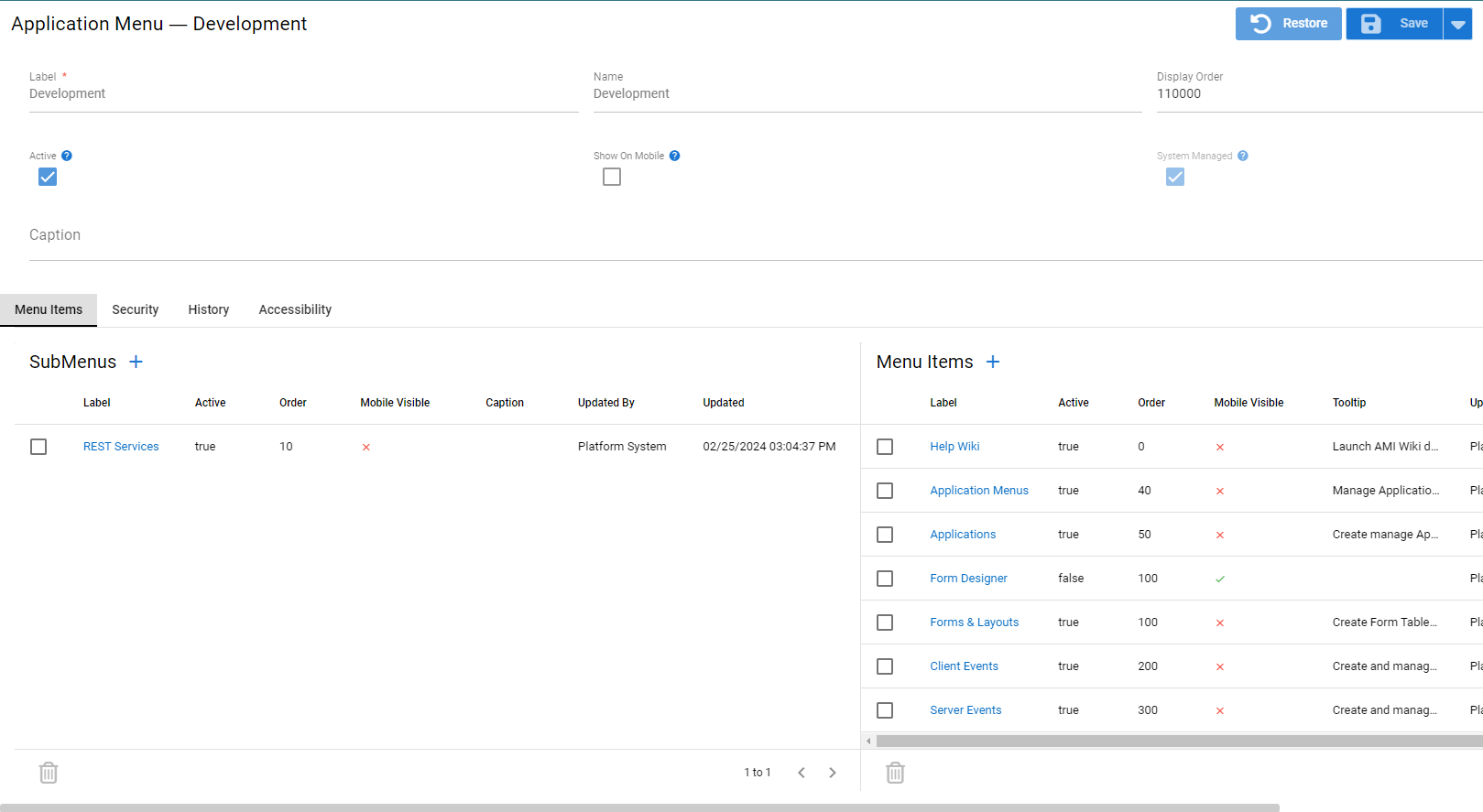
An example of an application menu configuration page, this is the Development menu shipped with every Platform instance
¶ Fields
- Label
The Application Menu's Label is what will be displayed in the Platform UI. - Name
The Application Menu's Name is the value unique to every application menu. It is one way to reference application menus in script. (#TODO "Script and Application Menus") - Display Order
The Display Order is used to caculate a menu's relative position within the main Application Menu, the higher the number the farther down the Menu will be. - Active
Only menus with the Active flag set to true will show up. - Show On Mobile
If set to true the application menu will be visible on iOS and Android native versions of the platform application. - System Managed
System Managed Application Menus ship with the base platform or as purchased application components. Their visibility and order can be modified but are otherwise mostly locked down. - Caption
Text entered in the Caption field will display just below the menu label with less weight.
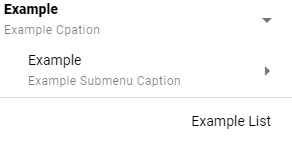
¶ Tabs
-
Menu Items
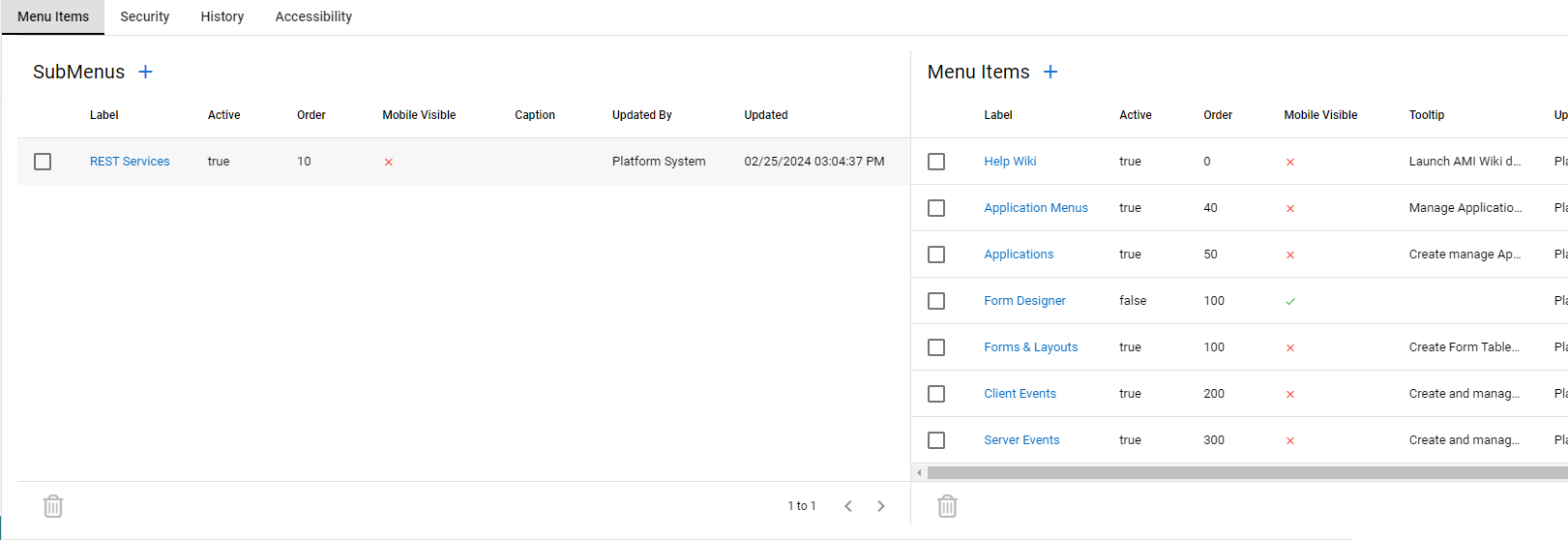
The Menu Items tab shows the items within the Application Menu. Note that Submenus and Menu Items are both visible in this tab. Submenus act as containers for additional menu tiems and are a way to provide grouping to menu items.
-
Security
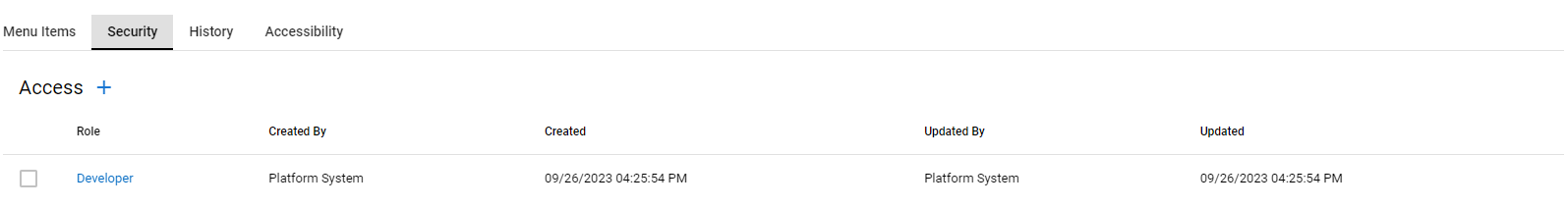
The Seucrity tab allows for configuration of role based access to menu items. If a role is listed in the Access table users with that role will be able to see the applicaiton Menu.
-
History
The History tab contains a full audit record of the Menu Item or Submenu.
#TODO Screen shot once its there.
-
Accessibility
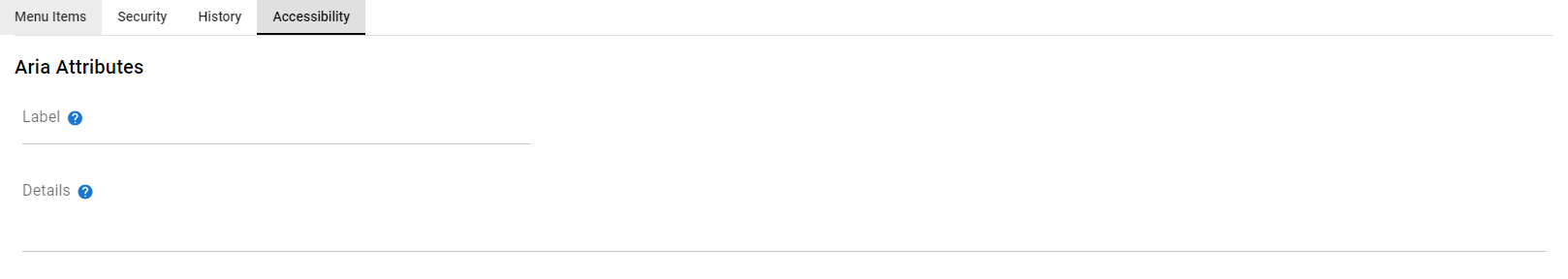
The Accessibility tab allows for accessibility configuration including Aria information for screen readers.