¶ Menu Items Overview
Menu Items within the Application Menu act as actionable links, providing direct access to Platform functionality. They are essential components of both Application Menus and Submenus, enabling users to perform specific actions like viewing a list of records or accessing a form.
¶ Menu Item List
On the Application Menu form there is a list of Menu Items. There is also a list of menu items within the Submenu dialog. Both of the lists display Menu Items that are direct descendants of the Application Menu they are listed under.

¶ Menu Item Configuration.
Menu Items have an action bound to them that is executed when they are clicked or touched. This action defines the Menu Item's functionality.
All Menu Items share some configuration properties as well as having some properties that are unique to their Action. Here is an example of the Record List Menu item with both the shared and unique properties outlined below.
¶ Shared Menu Item Properties
- Action
The Action defines what will happen when the menu item is clicked or pressed.
-Record List
Display's a list of values from the selected table.
-Record Entry
Displays a specific record from the selected table.
-Record Create
Launches the new record form for the selected table.
-System Command
#TODO
-System Route
#TODO
-Launch URL
Opens a specific URL.
-Message Box
Displays a dialog with a title and message. - Label
The Label defines what text will display when the Menu Item is rendered. - Name
The Name defines the scripting identifier for the Menu Item. - Active
Only Menu Items with Active set to true will be displayed in the UI. - Show On Mobile
Only Menu Items with Show On Mobile set to true will be displayed in the Mobile UI. - Display Order
Display order governs where the Menu Item will be displayed relative to other Menu Items with the same parent Menu. Lower nubmers will be displayed before higher ones. - System Managed
System Managed Menu Items ship with the base platform or as purchased application components. Their visibility and order can be modified but are otherwise mostly locked down. - Tooltip
Tooltip provides a location to put instructions that are displayed on mouseover of a menu item.
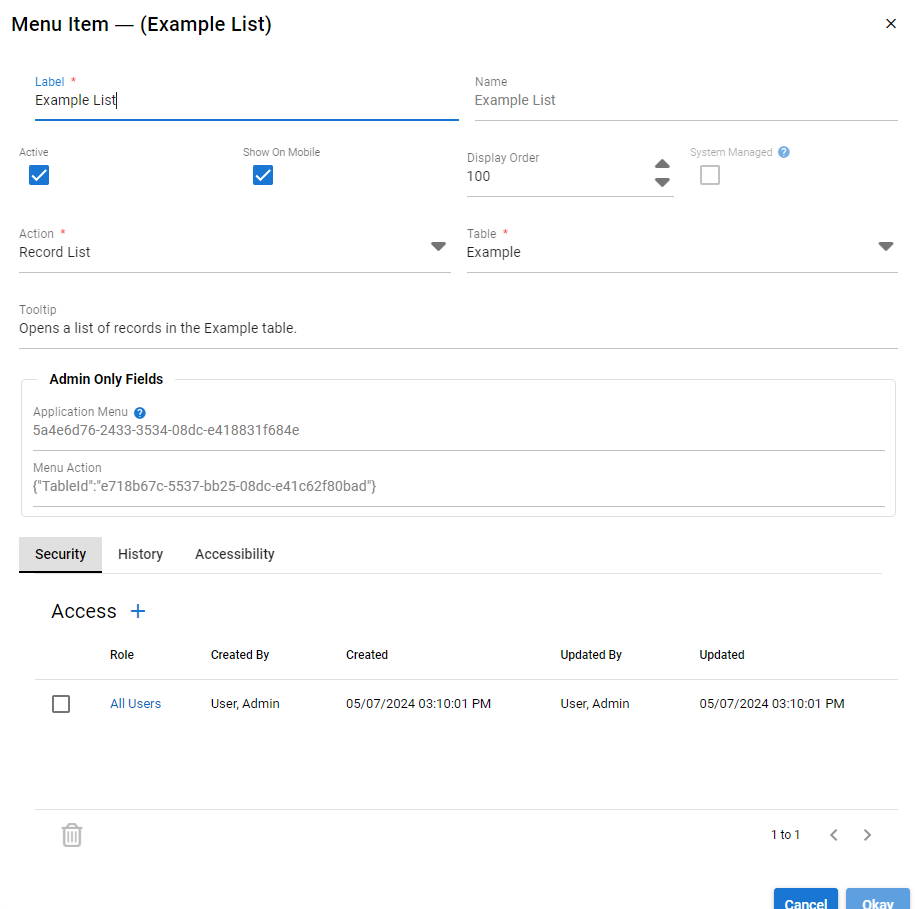
¶ Record List Menu Item Properties
- Table
Select the table that you want to open a list of records for.
The following provides explinations for each of the other Menu Item Action types.
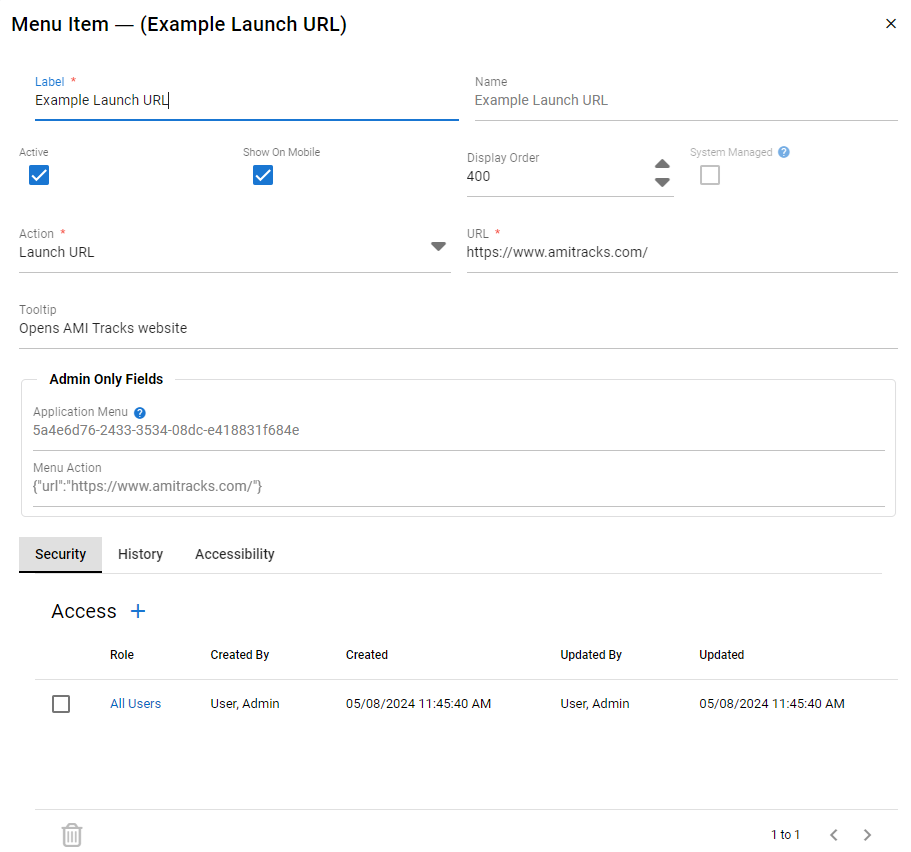
- URL
The URL to open.
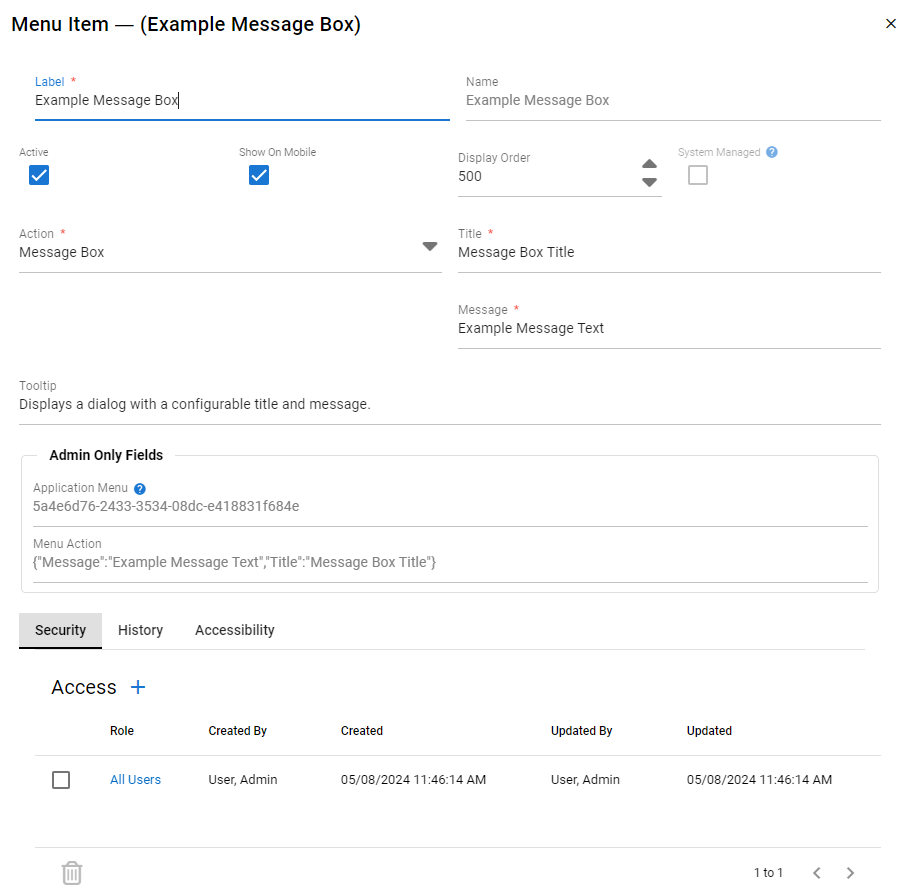
- Title
The title at the top of the message box. - Message
The text inside the message box.
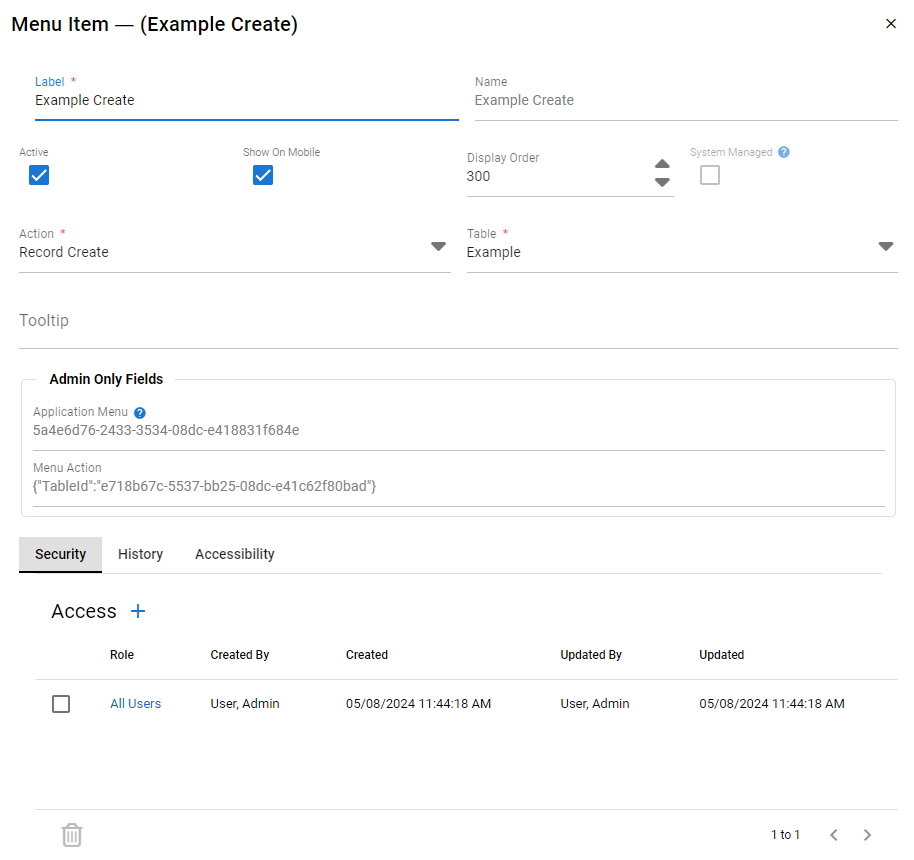
- Table
Select the table whose new record form you want to show.
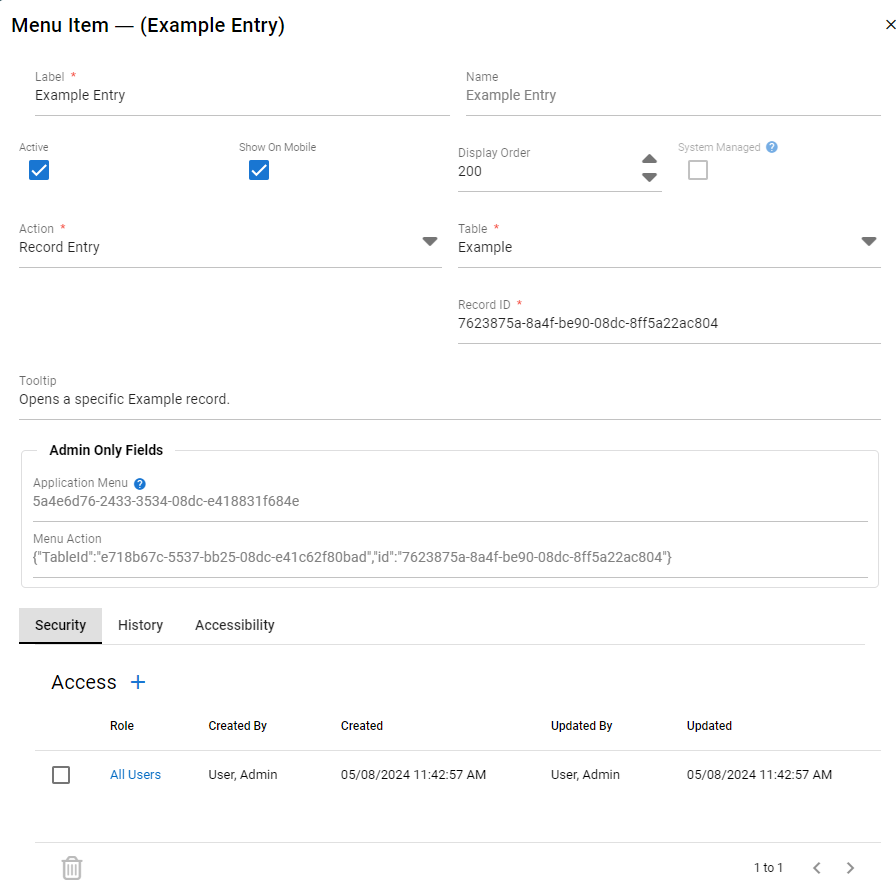
- Table
Select the table whose record you want to show. - Record ID
The system_id of the record you want to show.